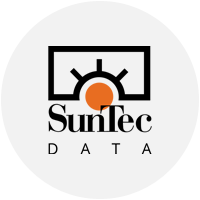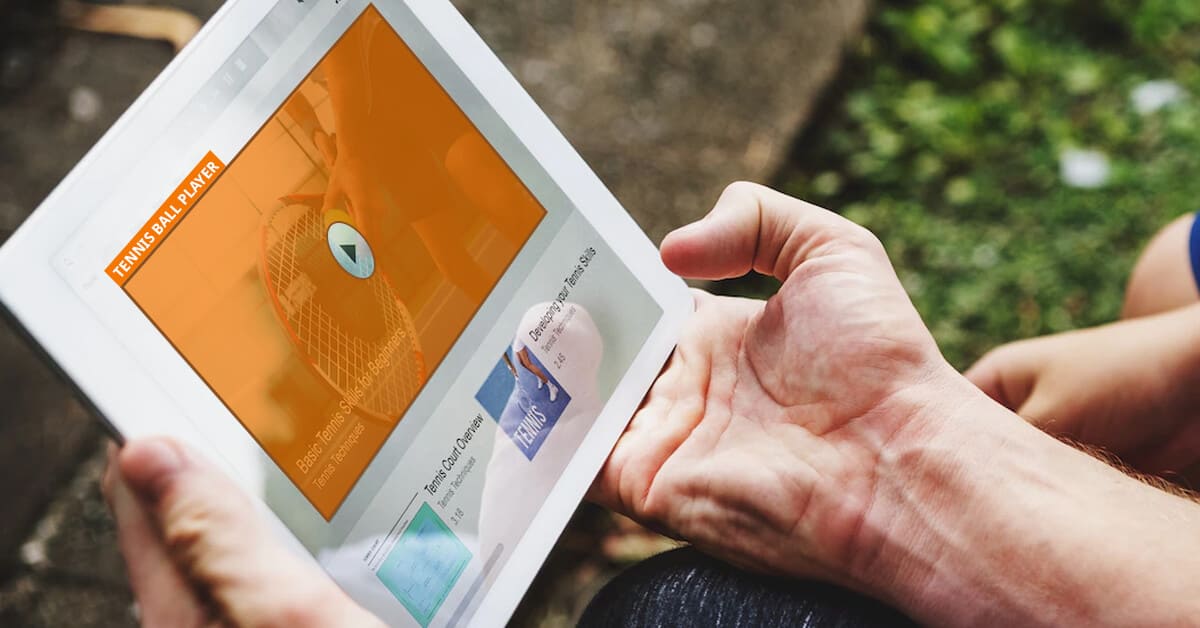
AI video annotation is a process of adding metadata to videos to improve their searchability and organization. It is done manually or with the help of automatic algorithms that use artificial intelligence (AI) to analyze the video content and automatically generate tags or labels.
You can add comments, shapes, drawings and other type of annotations to the video frame to explain what is happening in a particular scene. This can be particularly useful if you want to annotate video files where it is difficult to understand the context of the footage. The latter is particularly the case in security camera and drone footage.
If annotating videos seems to be difficult for you, you can take the help of external video annotation services. These services provide you with the resources and tools to get the job done quickly and efficiently.
Table of content
Types of Video Annotation
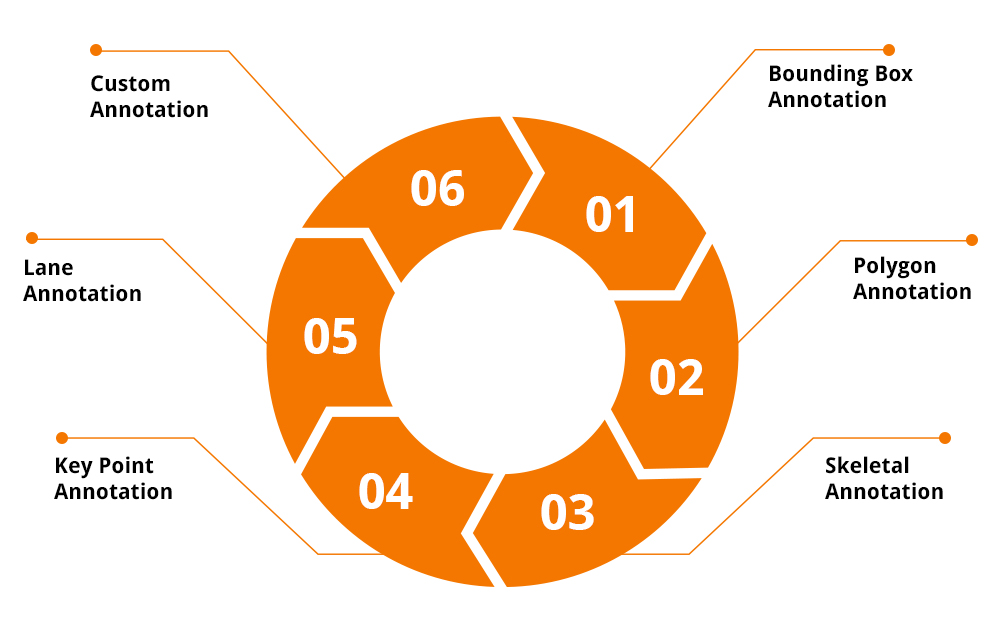
1. Bounding Box Annotation
Bounding box annotation helps data be labeled by drawing boxes around objects of interest. Bounding box annotation can be used to identify and track objects in a video for a variety of purposes, such as object detection, activity recognition, and behavior analysis.
This video tagging process is used to create training datasets for machine learning projects. To ensure high-quality results, bounding box annotation should be performed by experienced human annotators.
Bounding box annotation can provide valuable insights and help improve the accuracy of algorithms.
2. Polygon Annotation
In polygon annotation irregular shapes are annotated with more precision than standard bounding box annotation.
This type of annotation is often used in projects where accuracy is essential, such as in medical or scientific applications. Polygon annotation can be used to annotate objects of any shape, making it a versatile tool for a variety of purposes.
In addition, polygons can be nested within other polygons, allowing for even greater precision. If your project requires high accuracy and precision, then polygon annotation is the right solution for you.
3. Skeletal Annotation
A Skeletal annotation reveals body position and alignment. A lot of companies use this technique in sports analytics and security applications.
Skeletal annotation is a powerful tool for analyzing human movement, as it provides accurate information about the positioning of limbs and joints. This data can be used to improve athletic performance, identify security risks and assess overall health.
In recent years, skeletal annotation has become increasingly accessible, thanks to advances in computer vision and machine learning.
4. Key Point Annotation
Key point annotation helps identify and mark key points of an object in videos, such as eyes, noses, lips, or even individual cells. It is used in medical and scientific research to track the movements of objects over time.
Key point annotation can be performed manually or automatically, depending on the application. Manual key point annotation is typically accurate but is also time-consuming. Automatic key point annotation is often less accurate but is much faster.
For many applications, a combination of both manual and automatic key point annotation is used to achieve the best results.
5. Lane Annotation
Lane annotation is used for annotating roads, pipelines, and rails. This is one of the annotation types most commonly used by car manufacturers today. Lane annotation involves marking the pixels in an image that corresponds to the lane lines in the real world.
This allows car manufacturers to train their autonomous driving systems to recognize lane lines and other road markings, helping the vehicles to navigate safely. Lane annotation is a time-consuming process, but it is essential for developing reliable autonomous driving systems.
6. Custom Annotation
Custom annotation is tailored to the specific needs of a project. It can be used for anything that cannot be accomplished with the other types of annotation.
Custom annotation is often used to annotate objects with complex shapes or to annotate videos with multiple layers of data. If your project has unique requirements, custom annotation is the solution for you.
Benefits of AI video annotation
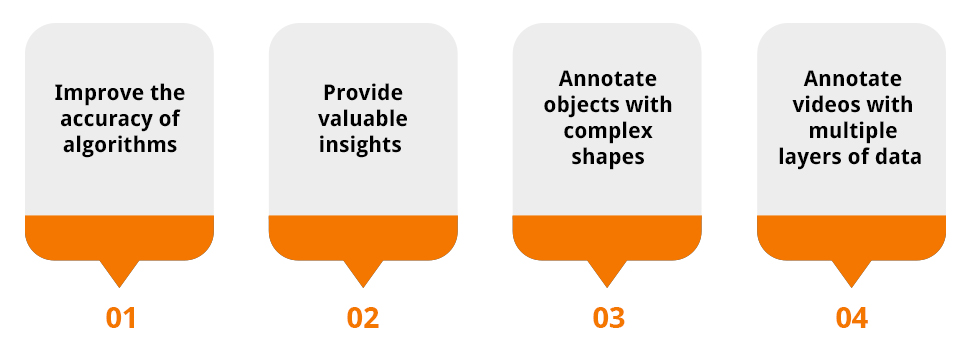
1. Can improve the accuracy of algorithms
By adding labels to video data, algorithm developers can more easily and accurately teach their software to recognize certain objects or patterns. This is particularly important in artificial intelligence, where algorithms are constantly being refined and improved.
With the help of video annotation, AI developers can ensure that their algorithms are as accurate as possible. This can lead to better results and a more seamless user experience for everyone involved.
2. Can provide valuable insights
Businesses can gain valuable insights into customer behavior, optimize marketing campaigns, and improve safety protocols by annotating videos. For example, a store might use AI video annotation to track how often customers visit the store, what items they’re interested in, and how long they spend in the store.
This information can then be used to improve the store layout, create targeted marketing campaigns, and develop new product offerings. AI video annotation can also be used to improve safety protocols by identifying potential hazards and unsafe behaviors.
3. Can be used to annotate objects with complex shapes
This technology can be used to identify and track objects in a video, and then label them accordingly. This is especially useful for things that are difficult to identify using traditional methods, such as those with complex shapes or that are moving quickly.
AI video annotation can also be used to create 3D models of objects, which can be used for further analysis or for training other AI systems. Ultimately, this technology can help to improve the accuracy of object recognition and classification and enable more complex analyses of video data.
4. Can be used to annotate videos with multiple layers of data
This process can help to improve the quality of the video by providing more accurate and detailed information. In addition, it can help to speed up the process of video annotation by reducing the need for manual input. The use of AI video annotation can also be helpful in cases where videos are too long or complex to be annotated manually. By using this technology, businesses and individuals can save time and resources while still ensuring that their videos are thoroughly annotated.
Is there a downside to using AI video annotation?
While there are many benefits to using AI video annotation, there are also some potential drawbacks.
1. Invading Privacy
One of the main concerns is that this technology can be used to invade people’s privacy.For example, suppose a business uses AI video annotation to track customer movements in a store. In that case, this could potentially violate their privacy.
In order to create an effective video annotation, observers need to be able to see and hear everything that is happening in the video. This means that people’s faces and private conversations are often captured on tape. In addition, video annotation often takes place in public places, where people may not expect to be recorded. As a result, video annotation can violate people’s right to privacy.
2. Perpetual Bias
Another concern is that AI video annotation could be used to perpetuate bias. For example, if a business were to use this technology to target marketing campaigns, they could inadvertently exclude certain groups of people.
This could happen if the AI system that is used to annotate videos is not properly trained. If the system is not able to accurately identify certain objects or patterns, it could lead to inaccurate results. In addition, if the system is not able to properly account for the context of a scene, it could also lead to biased results.
3. Potential for misuse
Finally, there is also the potential for misuse.
For example, if someone were to annotate a video with false or misleading information, this could lead to serious consequences.
While there are some potential drawbacks to using AI video annotation, the benefits of this technology far outweigh the risks.
This is where outsourcing video annotation services to an expert can help you. With SunTec Data, what you can get is access to top-class video annotation experts and a high level of professionalism. With professionals taking care of all your needs, you do not need to worry about the drawbacks that come with video annotation.
Conclusion
Overall, AI video annotation can improve the accuracy of object recognition, speed up the process of video annotation, and provide valuable insights into customer behavior.
While there are some potential risks, such as invading privacy or perpetuating bias, the benefits of this technology far outweigh the risks.
If you are considering using AI video annotation for your business, carefully weigh the pros and cons to ensure that it is the right decision for you.
For the best video annotation services, connect at info@suntecdata.com.

.svg)