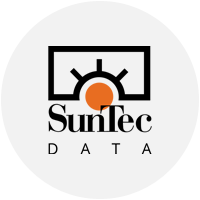Data plays a crucial role in guiding decisions for businesses operating across industries. However, compromising on data quality can lead to serious consequences, such as misguided strategies, operational inefficiencies, and lost opportunities. Many businesses face these common data quality challenges, but they can be overcome by focusing on consistent deduplication, enrichment, validation, and standardization of databases. If your business is struggling with poor-quality data, here’s why prioritizing data quality is essential for achieving overall success and driving growth.
Importance of Maintaining High-Quality Data and Its Impact on your Business
- High-Quality Data Helps in Informed Decision-Making:
Consider a situation where you’re analyzing customer demographics to plan your next marketing campaign. However, your data is filled with inconsistencies – duplicate entries, outdated information, or even incorrect product preferences. These inaccuracies can lead you to target the wrong audience with irrelevant messaging, resulting in wasted marketing spend and missed opportunities.
Conversely, improving data quality ensures you have access to clean, accurate, and up-to-date information. This empowers you to make informed decisions based on reliable insights. For instance, by analyzing customer purchase preferences and demographics, you can identify and target specific customer segments. This data-driven approach significantly enhances your decision-making abilities and maximizes return on investment (ROI).
- Good Quality Data Helps in Optimizing Operations and Saving Costs:
Inaccurate or incomplete data can affect your business operations, leading to misguided decisions and missed opportunities. For example, an eCommerce company might rely on faulty inventory data, leading to situations where they advertise products that are actually out of stock. This results in immediate monetary losses as potential customers are unable to make purchases. Additionally, the company may incur extra costs from running ineffective marketing campaigns.
By prioritizing data quality, you can significantly optimize operations and reduce costs. This can be done by implementing regular data validation processes to detect and correct errors, updating records to reflect up-to-date information, and integrating data from various sources to create a comprehensive understanding of your data. Accurate data ensures that inventory levels are correctly maintained, preventing overstocking or stockouts. This leads to more efficient supply chain management, reducing storage and handling costs.
- High-Quality Data Helps in Enhancing Customer Experience and Increasing Loyalty:
Poor data can lead to numerous problems, such as misdirected communications and impersonal customer interactions, creating the importance of data quality. For instance, if a retail company has incorrect customer information, such as wrong email addresses or phone numbers, they might send promotional offers to the wrong individuals or address customers with wrong names in communications. This can frustrate customers, leading to dissatisfaction and reduced loyalty.
Conversely, by regularly updating and verifying customer information, businesses can improve customer experiences by ensuring that communications are personalized and accurate. Furthermore, high-quality data allows businesses to anticipate customer needs and proactively address them, such as sending timely reminders for reorders or special discounts on frequently purchased items. This proactive approach not only delights customers but also builds trust and loyalty, as customers are more likely to return to a business that consistently meets their expectations and caters to their preferences.
Positive customer experiences also translate to positive word-of-mouth marketing, further expanding your reach and attracting new customers.
- Good Quality Data Helps in Fueling Innovation and Driving Growth:
Consider a healthcare company developing a new medical device. If their data on patient outcomes and feedback is inaccurate or incomplete, they might design a device that fails to address critical health issues, leading to potential product failure. This hampers innovation and results in wasted resources and missed market opportunities.
This is where improving data quality proves invaluable. With high-quality data, the company can accurately identify patient needs and design a device that effectively meets those needs.
Analysis of accurate and up-to-date data enables you to innovate effectively and align your product offerings with current market demands. This proactive approach not only helps you unlock new revenue streams but also helps you stay ahead of the competition and drive business growth. By prioritizing data quality, businesses can make informed strategic decisions, foster innovation, and ensure long-term success in a rapidly evolving market.
Challenges Associated with Improving Data Quality In-House
While prioritizing data quality is essential for various aspects of business operations, managing high-quality data in-house presents several challenges.
One of the primary issues is the constant influx of new data, which can lead to inconsistencies and errors if not managed properly. Data often arrives in unstructured formats, making it difficult to analyze and utilize effectively. This unstructured data requires significant cleansing and organization, which can be time-consuming and resource-intensive.
Moreover, many companies lack the necessary tools and expertise for proper data enrichment and validation. Without these capabilities, businesses may risk working with incomplete or inaccurate data sets, which can negatively impact decision-making and overall efficiency.
Leveraging Data Cleansing Services to Enhance Data Quality
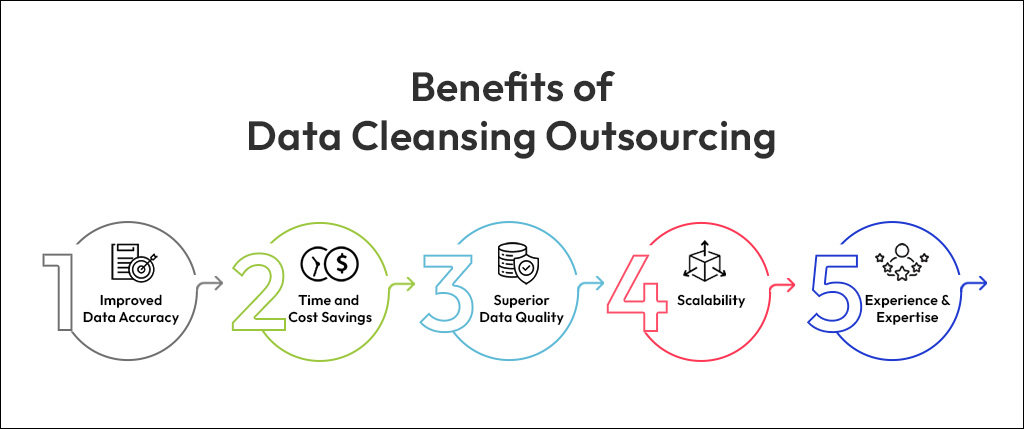
Given the challenges associated with managing data quality in-house, leveraging third-party services can be a highly effective solution. Experts at these companies can handle end-to-end data cleansing tasks, ensuring your data is accurate, complete, and up-to-date.
Recently, one of our clients, a UK-based insurance firm, faced major difficulties in managing its CRM database, which had expanded to over 3 million records. The database was filled with errors, duplicate entries, and missing or inaccurate information, hampering the company’s ability to market its services and gain customer insights effectively. Poor data quality also led to missed sales opportunities and reduced customer satisfaction, ultimately resulting in declining sales.
However, after partnering with a service provider for CRM data entry and cleansing like us, the client experienced remarkable improvements. The accuracy of email addresses improved by 85%, and the response rates for email marketing campaigns increased by 50%. Additionally, better segmentation and profiling of customer data enabled the client to target specific customer groups, resulting in a 65% boost in customer acquisition efforts.
While handling data cleansing for your databases, third-party experts often provide:
- Data enrichment services: Experts enhance your existing datasets by identifying and updating missing or incorrect values. They append and collect relevant data from multiple sources to ensure your database has high-quality, up-to-date information.
- Data normalization & standardization services: Experts maintain data uniformity and quality by ensuring consistent formats and structures. They address issues with similar data attributes written differently to maintain coherent datasets.
- Data deduplication services: Experts handle data matching, comparison, merging, and purging using scripts, bots, and manual techniques. They remove duplicate records from complex datasets, ensuring clean, consistent data across all file formats in your database.
- Data validation & verification services: Experts validate datasets using automated and manual processes. They verify data against internal and external sources to maintain accurate information in your database.
Outsourcing data cleansing services not only improves the quality of a business’ database, but also allows their in-house teams to focus on core business operations without the burden of managing complex data processes. High-quality data maintained by professionals can lead to better decision-making, increased efficiency, and a stronger competitive edge in the market.
On an Ending Note
Prioritizing data quality is the key to turning disorganized data into a powerful business asset. With clean data, you will gain a clear understanding of your customer needs, make data-driven decisions with confidence, and pave the way for sustainable business success. Take control of your data and propel your business to new heights.

.svg)